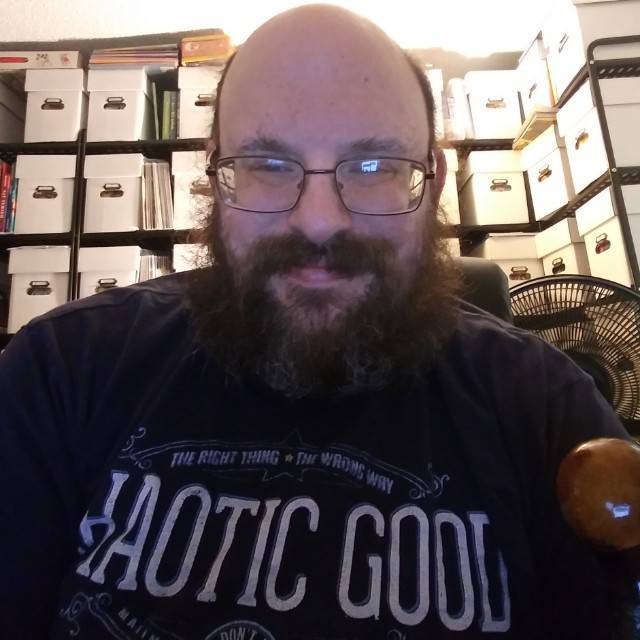Got a Steam Deck on the way, anything I should know before I dive in when it arrives?
Play games, not just tweak all the settings.
But that’s the best part.
Don’t try to open the case if you have a microSD card inserted.
If you’re swapping out the SSD make sure to remove the SD card first.
I wish I had known at the beginning that its not a delicate porcelain device. If you break the software, its easy to discover the right Linux command to fix it. Or you can plan ahead before tinkering, take a backup image, and just reimage it.
And if something goes wrong hardware-wise, its easy to open up and work on. All the parts, seriously all of them are able to be sourced from reputable companies and can be quickly installed.
I was scared of hurting it day one, but Ive since learned that you cant. Tinker away!
If you can find a source for a left thumbpad replacement you’ll be a hero. Everything works on mine except clicking the left thumbpad
You’d have to RMA unfortunately. There is no way to calibrate one outside of the factory.
out of the box? RMA that shit babe. my buddy got one with no functionin touch screen or haptic feedback and he was considering just eating that. if you got a broken product get a new one.
If you want to play retro games check out Retrodeck AND Emudeck. Read up on how they both function before deciding which one to use. One is kind of a bunch of scripts that downloads and installs emulators all over the place and one has them all contained in a flatpak.
I forgot which is which
if you happen to have a desktop PC and you play while at home, sometimes remote play on the deck is better than installing a game on the deck
I can remote play Elden Ring from my desktop at 60fps with longer battery life vs 40fps if installed on the deck with worse battery life
also make sure you try out reduced TDP and GPU rates on games with simpler graphics, you can get an extra 1-2 hours of battery life and not impact performance in certain cases
Another “if you have a desktop pc” tip is you can now install a game to the SD from the PC without downloading it from the internet again. I haven’t actually had a reason to try this, but I know it’s an option that seems pretty cool.
Even if you don’t want to use it as a computer having a Bluetooth keyboard is almost a must-have because otherwise configuring non-steam games in windows mode is a real pain.
In a similar vain, enabling ssh and using that for config or moving files around has saved me a lot of typing.