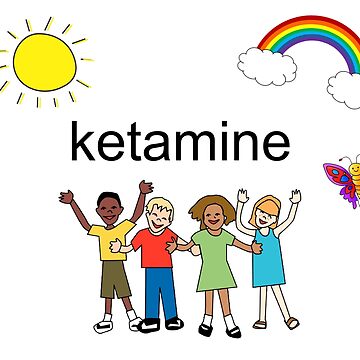Hi all,
I’m currently using Zorin OS, but I’d like to perhaps explore other Linux distributions. Is it possible to dual-boot another distro, and then if I’m satisfied and after having installed all the apps I need, to erase my Zorin OS partition and only use the other, new distro?
yes, no problem at all. as long as you’re careful about partitioning when you’re installing the second distro (it should be able to do that automatically, if not, you’ll need to identify the EFI partition manually) it won’t be a problem. you can afterwards just remove the distro you no longer want. after that, you just gotta update grub so it can remove the no longer existant from it’s os table and you’re good to go again.
It would be easier to just try the live systems (booting from USB).
Install any Linux distribution, and then install VMware Player and Windows to it.
ion geddit
deleted by creator
I usually just pop in an extra disk and install the new distro there, makes it easy to just disconnect the old one when I’m ready
Why not use virtual machines? They are much less invasive, and you can easily remove them. The only downside is that it uses a bit more resources than you would normally, but it’s not a huge problem nowadays, even for budget computers as long as your host desktop is not resource-hoggy.
Because I want to, if I like the experience, just keep the installed OS and delete my primary OS. Using a VM, if I end up liking the simulated OS, I have to install it and set it up anew.
VMs don’t give you the best impression as they tend to be laggier and sometimes buggy then they should be
Part of what impressed me about Linux is how snappy it is especially on higher end hardware, always used to think it was purely for rescuing old computers
Personally having tried dual booting I’ve found every time I have a problem I just ran back to windows
As long as you’ve got a machine that isn’t critical for work I’d just install bare metal and get a windows VM as a stopgap
I’m currently daily driving Linux so I’m not planning on ever going back to Windows. No need to worry about that.
Ah sorry misread there are quite a few “should I dual boot to switch from windows to Linux” posts
It’s definitely possible to dual boot different distros but what I said still holds true, if you want to try it just installing it as the full os is the way to go. You can always backup and transfer your home directory to keep everything how you’d expect
That’s how I started using Windows, it’s a slippery slope, didn’t fall for it!
the post isn’t even about windows at all
I don’t think you understand the joke. Usually people switch to Linux dual booting coming from Windows, I was making the opposite joke - starting from Linux and dual booting into Windows and then switching.
PS. I once set up BURG and quad booted 4 Linux distros, get on my level
I can recommend Btrfs for testing distros on bare metal. You can install them onto subvolumes without needing to change the physical partition layout, then once happy with one delete all the other subvolumes to reclaim your space. Only downside is not all distros’ installers support them natively so it needs some manual work occasionally.
If I understood correctly. Btrfs is a file system? So I’d need to re-install my distro using Btrfs? Let’s say I do that, I reinstall Zorin on Btrfs, and then I want to also install Silverblue. Would I be able to then remove Zorin and keep only Silverblue?
You can install as many as will fit on the drive, there’s no limit other than your own sanity
But will I be able to eventually remove OS #1 and switch to the one installed afterwards?
Yes, you just boot a live USB and use GParted to delete what you don’t want anymore and grow the rest.
Based. Btrfs it is. Sounds like a really cool filesystem.
If you’re using BTRFS and know how to/are prepared to learn, just create separate sub volumes instead of multiple partitions. Means that you don’t need to decide how to split up space between different partitions and they are easy to delete without a live USB.
- Assuming your disk is using gpt partition scheme. Dos is limited to 4
You can always slap LVM or btrfs or ZFS on top to get more. But even with something more basic like ext4 you can still install multiple distros as long as they’re in their own folder, and when you pivot root you pivot to a folder of it, it doesn’t have to be the root of any filesystem. If you have a BIOS system technically you don’t even need a partition table as syslinux fits the ext4 header and can boot from ext4.
I’d probably just do btrfs subvolumes or ZFS datasets though, more reliable and more manageable. And you don’t waste space with individual partitions either.
Use a VM
That doesn’t solve my problem, since I want to eventually erase OS #1 and permanently switch to OS #2, which I won’t be able to do if I use a VM.
No. You are be able to do that, if you allow VM to access partitions as is, or whole disks. You then just, boot into them normally if you want to switch completely. There are also ways to boot directly into virtual disk images, and I wouldn’t be surprised if you could “convert” virtual hard disk image into a partition on your regular hard disk anyway.
Oh, I haven’t heard of that. I’ll look into it. Btrfs subvolumes seem a bit more practical tho