

Quake3 and Overload (only sortof FPS) are the ones I play. Both have plenty of community servers and also community games. And both have linux native versions that run without wine. I’m by no means an expert in this area nor do I have a vast knowledge of what people play these days. Just sharing what I like.






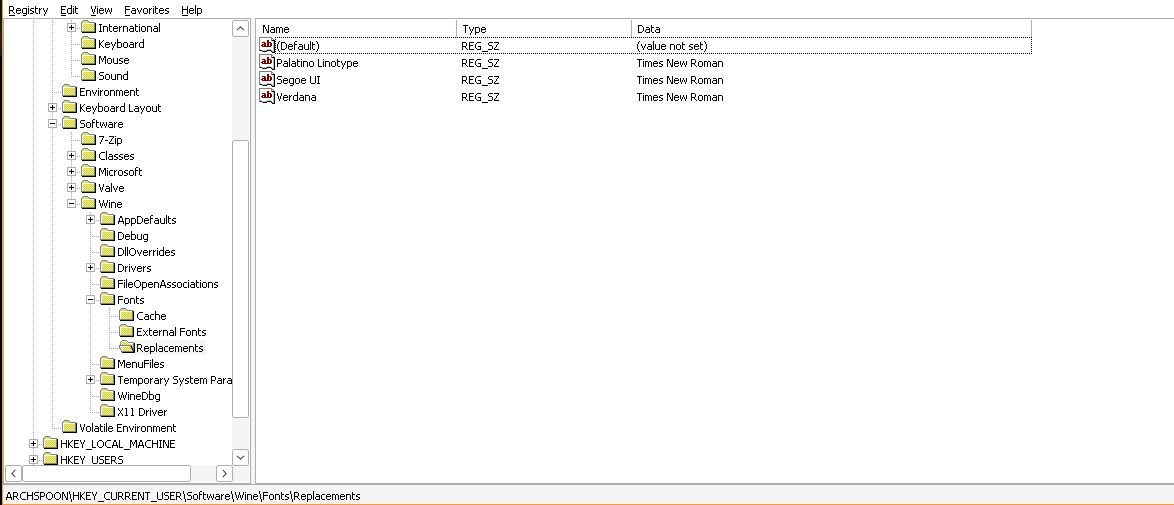

I dunno why but this immediately made me think of Uplink https://en.wikipedia.org/wiki/Uplink_(video_game)